EWEI INTERNATIONAL CONFERENCE 2022
Speaker’s Consent Form and Video Recording Tips
EWEI International Conference 2022: Speakers Photo and Video Release Form
TIPS FOR RECORDING YOURSELF ON VIDEO
By New York University Media Production Team
1- CHOOSING YOUR IDEAL SHOOTING LOCATION
- Find a location that is well-lit with natural sunlight or plenty of indoor lighting
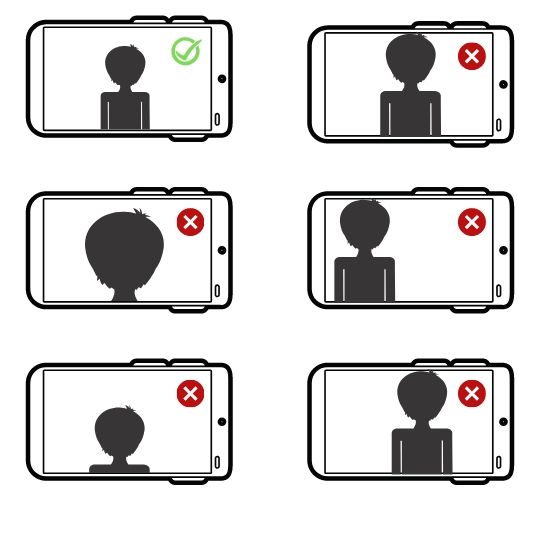 Choose a quiet location with little background noise (street sounds, music, other people)
Choose a quiet location with little background noise (street sounds, music, other people)- Avoid spaces with lots of echo
- Turn off air conditioners and heaters to avoid fan noise
- Provide a seat for yourself that is stationary and quiet (no chairs with wheels/swivels, overstuffed cushions, or squeaky screws)
2- SETTING UP YOUR PHONE / CAMERA
- Set your laptop, phone, or camera on a tripod or steady surface (please do not hold your camera while shooting to avoid shaky footage)
- Shoot horizontally (use landscape mode and avoid portrait mode)
- Position camera at eye level (if you can, avoid angles where the camera lens is looking up or down on you)
- Choose a non-distracting background (avoid windows, showing other people, posters/signs that can be read etc)
3- LIGHTING
- Shoot in daylight if possible
- Position yourself so windows or your main light sources are facing you, not behind you.
- Avoid overhead lights
- When shooting indoors, consider using a ring light that clips to your computer/phone to help light your face
4- CAMERA PRESENCE
- Look at the camera at all times
- Keep your hand movements to a minimum
- Stand/sit up straight
- Keep your hands to your side or gently folded in front of you (no crossed arms)
- Keep your shoulders relaxed
- Smile, especially at the beginning and the end of each response
5- ANSWERING QUESTIONS
- When answering question prompts, please rephrase the question at the beginning of your response instead of jumping right into your answer (eg, “The events scheduled for this semester will be pushed to a later date” vs. simply “They will be pushed to a later date…”)
- Start and end your answers with a second of silence, looking straight into the camera
- Start and end your answers definitively (Avoid starting every sentence with “so’s” and “um’s” and ending with upward intonations, like you would when asking a question)
- Start your answer again if a noise interrupts your answer, such as a police siren or dog barking
6- DELIVERING PRESENTATIONS
- Direct your gaze to the camera
- Consider using a teleprompter app in order to minimize looking up and down from your screen. A few to consider include: CuePrompter, PromptDog, and Promptsmart.
7- CLOTHING AND ACCESSORIES TO AVOID
- Clothing with colors that blend in with your background
- Patterns (stripes, plaids, polka dots)
- Shiny fabrics or jewelry
- Visible labels, logos, text, images
- Wrinkled clothes
- All white or all black clothing
- Noisy accessories that could interfere with your audio
8- A FEW OTHER HELPFUL HINTS
- If you can, ask a friend/family member to assist you while you record
- Do a short recording test to make sure you can see and hear yourself clearly
- Have water handy for clearing your throat
- A bite from an apple can help take care of a dry mouth!
9- TECH SPECS
- Check your video camera settings to make sure you are shooting one of three formats: 1080p at 30fps, 1080p at 60fps, or 1080p at 24fps. 720p and 4k is fine too.
- On Android phones, the settings are usually in the main camera app behind the gear settings wheel
- On iPhones, the camera settings are in the main settings icon in the photos and camera section
- If you are unsure, no worries, your camera’s default setting should generally be ok.
10- BEST PRACTICES FOR VIDEO CLASSES / MEETINGS
- Please see Choosing Your Ideal Location, Setting Up Your Phone/Camera, and Lighting Tips above
- Mute yourself when not speaking to eliminate contributing unnecessary noise
- Dress as you would if you were meeting in person
- Speak more slowly than you would in person
- Keep hand movements to a minimum
- Avoid eating during the call! If you must snack, turn your camera off as no one needs to see you chewing
- Look directly into the camera lens when speaking and not at the video of yourself or classmates

